UPDATE: This post has been vastly improved on, and made into an ebook.
Click here to access a free copy of Twitter EDU.
Below, you’ll find the material this ebook is based on, but the ebook is much more comprehensive, just as easy to read, and engages you with Twitter while you read.
Update: January 8, 2017
____________________________________________
This is it. My one-stop-all-you-need-to-know-guide to Twitter.
It’s the why and the how to get you started, to move you beyond the initial frustrations, and to create a fantastic learning network. TABLE OF CONTENTS (Click on any of these to go to that part of the post, on mobile devices you might just have to scroll down.)
- Why Twitter?
- *I’m new, where do I start?
- Beware if SPAM!
- What tools should I use?
- I’m struggling to understand the value
- Following, following back, and using Lists
- Replies
- Direct Messages
- #Hashtags (and Twitter Chats)
- Lurking and ReTweeting
- Resources to get you started
There is a lot here… ‘*I’m new, where do I start?‘ is a great place for people new to twitter to start. And please feel free to skip to the Comments to share suggestions or feedback. You can also:
Tweet this blog post~ Tweet
And/or Follow me~ Follow @datruss
And/or Reply to me~ Tweet to @datruss
– – – – – –
Why Twitter?
Twitter is the second best professional development I’ve ever done, second only behind my blog. I use Twitter as a tool to connect and learn with and from other educators and social learners. Like my blog, it is a tool that I use continually and as such has an advantage over one-off professional development events… it’s an amazing tool and I maximize what I use it for both professionally and personally.
A teacher in his class spending more time on his phone, tweeting, than he spends with his students doesn’t make Twitter great. A teacher spending too much time on Twitter during her prep and not spending enough time prepping great lessons for her students doesn’t make Twitter great. Sharing amazing resources, finding global connections to connect your class to the world, finding like-minded & enthusiastic peers that challenge you to be the best educator you can be, sharing excellent examples of learning from your classroom or school, asking for help and saving prep time… these are just a few ways Twitter can improve education, or at the very least, an educator’s impact on his or her classroom or school.
If you think Twitter is ‘dumb’ or ‘a waste of time’, well then it will be. The hardest part of Twitter is that it does not have a friendly entry point. Until you develop a network, it actually takes a bit of work to make it meaningful and rewarding. Pay-off comes when your network becomes better and more effective than Google, you connect with people that you actually categorize as valued friends (even if you’ve never met them face-to-face), and your network starts to streamline the flow of information we are bombarded with, by selectively sharing only the best the web has to offer.
Twitter is a great tool. Use it well and it will help you become a better educator. If you prefer Edmodo, that will work too. Like Google+? Great use that. Have a fantastic network of educators on Facebook? Good for you! Following educators on Scoop.it or Pinterest that connect you to amazing resources? Awesome! Twitter happens to be my go-to tool, but it’s not the only one. That said, I think that in this day and age, if an educator is not engaging with these or similar tools online, they are missing out on some amazing opportunities to learn. Worse yet, they are likely not helping their students understand how to connect and engage in a world where this kind of connecting is becoming an essential way to learn, build community… and do business.
That’s my “Why Twitter?” for ‘professional’ use. I could write just as much about the connections I’ve made and the relationships I’ve built (I do a bit of this in the Replies section). However, I’ll let my friend Dean Shareski (@shareski) explain the social/relational power of this kind of networking from his blog post “#Socks4Dean“.
I continue to spend much of my time imploring people both young and older to tap into the beauty of these personal networks. I rarely use the acronym, PLN because for me, the P is more often “personal” rather than strictly “professional” and the L is not always about “learning”, but for me is better substituted for “living”.
– – – – – –
*I’m new, where do I start?
Some simple advice to set yourself up for success on Twitter– BEFORE you start following people. You want people to follow you back, and these tips will help increase your engagement with others on Twitter:
(How to Create a Twitter Account)
1. Add a (tasteful) image. People don’t engage with newbie eggs. It’s not personal, it’s time management. You invest the time in changing your image, people invest the time in getting to know you. Don’t be shy, put a real profile image up, one that represents who you really are!
 2. Put something in your bio that says you are an educator, and/or share some of your interests. It can be simple, creative, funny, or just informative, but don’t leave this blank. (Check out some of the people on this list for examples – you can follow these people too… after you follow these tips!)
2. Put something in your bio that says you are an educator, and/or share some of your interests. It can be simple, creative, funny, or just informative, but don’t leave this blank. (Check out some of the people on this list for examples – you can follow these people too… after you follow these tips!)
3. Add a link. Don’t have a blog, use your district/school website. This is the most optional of these 5 points, but if you have a blog, a class website, or a profile page, it’s a really good idea to share the link in your Twitter profile.
4. Actually tweet a few times. Find a resource or two and share them. Need some ideas to share? Retweet something you like (See ‘Lurking and ReTweeting‘ below), or if you read something interesting, link to the article by pasting the web address into the tweet (twitter will shorten it for you). Be sure to mention something about the link too, (at least share the title, like I did in the Anatomy of a Tweet above ~ and below… you can retweet this now if you like the article). Also, be brave and share your own work, twitter is about sharing!
7 Habits of Highly Effective Teachers Who Use Technology http://t.co/Fg0Sx9VV via @AngelaMaiers #cpchat #bced #sd43
— David Truss (@datruss) December 1, 2012
Do these 4 things and you’ll get WAY more follow-backs than if you follow someone with no details about yourself, no tweets/sharing, and a rookie egg image that Twitter gives you. Also, follow me: @datruss (Do the 4 things above and you have a guaranteed follow-back from me!) And follow some of these great people… I do!
Why are follow-backs important? Read I’m struggling to understand the value, below.
– – – – – –
Beware of SPAM!
Below, you can learn more about DM’s – Direct Messages but for now, let’s talk about some SPAM Direct Messages that YOU WILL GET! You have to be following someone before they can DM you and that’s why this will often trick you. You will get these messages from someone you know, which makes it more likely that you will click the link. However that person you followed didn’t send you the link, their account was hacked and the spam is being sent from their account. When you do get these, avoid clicking the links on them. They will look something like this (note that these will change over time):
• There is a rumor/blog going around about you [LINK] might want to read it.
• Did you see this picture of you [LINK]
• lol what are you doing in this video? [LINK]
• you didn’t see them tapping you [LINK]
The [LINK] will usually be a tiny url such as bit.ly/ or t.co/ and although I don’t know how it works, when you go to this link, the spammer somehow accesses your Twitter account and starts sending these same direct messages from your account to people that follow you on Twitter.
Note: I follow short links all the time, I just don’t follow them in DM’s unless the message to me is personalized. Even then, I might send back a DM asking the person if they sent me the link. If you find out that your account is sending out spam then immediately shut down your browser, re-open it and go to your Twitter settings https://twitter.com/settings/password and change your password. If this doesn’t work, you might have to go to twitter application settings https://twitter.com/settings/applications and remove applications that might be causing the problem. If these two ideas don’t work, search Google for the specific DM that you got and see if you can get more details.
I don’t always have time to DM someone to let them know their account has been compromised, (especially when I’m getting 5-10 of these a day), but sometimes when I get a SPAM message from someone, I send a DM back saying, “Your twitter account is sending out SPAM DM’s, please change your Twitter password ASAP! ~Dave” I do this because if I were to accidentally send out SPAM, I’d want someone to tell me.
Warning: I’ve seen some @Reply spam recently rather than spam in a DM. Today I received this tweet from a person I’m following: “@datruss omg this update by you is hilarious [LINK]” – This seemed suspicious and so I did NOT go to the link. Instead, I went to the person’s twitter page and saw other tweets like: “@someoneelse I’m lol’n so hard right now at this [LINK]” and “@anotherperson rofl u gotta see this, its funny [Link]” This is obviously a compromised account so I reported it, and I sent this person a DM as described above.
Go to the Direct Messages section below to see how DM’s are used appropriately.
– – – – – –
What tools should I use?
One of the biggest challenges with Twitter is that it doesn’t work well to just to go Twitter.com in order to use twitter. The reality is that you need other tools to really make twitter work for you. I don’t pretend to know the ‘best’ tools for engaging on Twitter, I suggest chatting with friends and asking them what they use. Here are some key tools that I use:
1. Tweetdeck for my laptop. It is worth having an account with them which allows you to set up the same columns on multiple computers. I set up columns to see people on one of my lists, and to follow #Hashtags that I find interesting. You can try other tools like: HootSuite, but I like Tweetdeck when I’m on my laptop.
2. Twitter and Hootsuite Apps for my phone & iPad/tablet. They are both easy to find in iTunes or for Android. I find the Twitter App more friendly than the laptop version, but it still doesn’t do columns as nicely as Hootsuite and TweetDeck.
3. Feedly, Zite and Flipboard for my phone and iPad/tablet. These are not Twitter tools, but rather tools I use to read interesting things… which I then share on Twitter. All of them make sharing on Twitter fairly easy, so it doesn’t take a lot of work to share something I’ve read (and really like) with my Twitter followers. Even Kindle and YouTube make it easy to share things on Twitter, as do many websites, and so when I read something I think is ‘share worthy’, I provide a link and a description and tweet it out, (sometimes I add #Hashtags too).
There are many great tools to use with Twitter, and the best way to choose which ones to use is to sit for 5 minutes with someone who uses them, and have them show you what they do.
– – – – – –
I’m struggling to understand the value.
One of the hardest parts of Twitter is getting started! Some simple advice:
• Follow the suggestions above – *I’m new, where do I start?
• Seek out people to Follow (scroll down to the next section).
• Not sure what to do? Explore #Hashtags and start Lurking and ReTweeting. Then start sharing more.
• Talk to people. Use @Replies to ask questions, and start conversations.
• Be patient…
The reality is that twitter does not have a friendly entry point. Why? Because it takes time to build a network and foster relationships with people in your network. It may seem counter-intuitive, but first you have to give in order to get. You need to commit some time and energy, and show that you are someone that likes to share. Soon, you’ll find that no matter how much you share, you get more back… that’s the power of Twitter, you just have to put the early effort in to get there!
See a story about how I use twitter to ask for help when I’m stuck with something technical in the #Hashtags section below.  The Twitter Life Cycle image is from Alan Levine (@cogdog). Go to his Twitter Cycle wiki to see stories of others who have gotten past the initial struggles.
The Twitter Life Cycle image is from Alan Levine (@cogdog). Go to his Twitter Cycle wiki to see stories of others who have gotten past the initial struggles.
– – – – – –
Following, following back and using Lists
I do my best to follow back every educator that follows me. I’m sure I have missed a few, but most likely because they didn’t pay attention to my ‘*I’m new, where do I start?‘ tips, and so I didn’t know they were educators. Please note that not everyone follows back as openly as I do. There are a number of people I choose to follow that do not follow me back.
I don’t only follow educators, I also follow people who share amazing resources about learning, technology, social media and other topics of interest. I tend not to follow back companies and organizations but that’s a personal choice. I no longer go out seeking more people to follow now, I mostly just choose to follow-back (or not to follow-back) people who follow me, but that’s because I’ve been on Twitter for years now. For those new to Twitter, it is important to grow your network. One strategy to help is to use Twitter Lists.
Here is a Twitter List that I have created: https://twitter.com/datruss/my-tweetdeck-list/members. This list has people I like to pay attention to. Some are local, some are global. Most are educators, some are not. I’ve set the link (above) up so that it goes to the members list. I suggest that you explore other people’s lists as well, and add (follow) people with profiles that interest you. To do this:
1. First, follow the instructions on *I’m new, where do I start? to ensure increased follow-back!
2. Go to a person’s profile page. Here is mine as an example http://twitter.com/datruss/
3. Click on ‘Lists’ on the left-hand sidebar.
4. Click on a list with a name/description that interests you.
5. Click on ‘List Members’ on the left-hand sidebar.
6. Click on ‘Follow’ for people with interesting profiles.
I followed the above directions to get to a list called ‘educators’ that my friend Brian Kuhn (@bkuhn) made: https://twitter.com/bkuhn/lists/educators/. Now, if you are interested in Brian’s list of “educators from around the world outside my District who have useful / interesting things to share”, then you can either follow these people or follow the list (‘Subscribe’ to it) ~ which adds it to the Lists section of your Twitter profile.
You can also just check out who a person is following by going to their profile and clicking on ‘Following’, but that list shows the people most recently followed first, and so I believe that specific twitter lists, that people take the time to make, are a better place to start.
No matter how you choose to go about it, Twitter is not really rewarding until you have ‘a number’ of people that you are following and that are following you. (I’m not going to quantify ‘a number’ for you… but I’d suggest that if you aren’t finding Twitter engaging despite a legitimate effort, then maybe you need to grow your network.)
– – – – – –
Replies
An @ sign in front of a user’s name will show up for a user in their ‘Interactions‘ (also referred to as ‘Notifications’) and more specifically in ‘Mentions‘. There are many reasons to mention someone: to engage in conversation, to help others, to share their links, to thank them, and even to joke around. Think of replies as social glue that helps to hold your network together.
I have had conversations with thought leaders, authors, industry leaders, and educators from around the world! But most of my conversations are with people I consider friends. I’ve gotten to know people so well on Twitter that when I meet them for the first time face-to-face, it is like meeting an old friend and I find it hard to believe that we haven’t met face-to-face before. There are some people I still haven’t met face-to-face 7+ years after ‘meeting’ them on Twitter, but I have conversations with them and learn with and from them.
There is no ‘right’ way to use replies, but it is important that you engage with others directly and this is the best way to do so. Here is a conversation with Alec Couros (@courosa) who inspired me to finally get this post finished: http://twitter.com/courosa/status/447898236477399040 ~ Notice how the conversation is tracked on Twitter.
One advantage that Replies have over Retweets is that the conversation is kept in-tact, whereas a Retweet can start a whole other conversation and make it hard to follow along on two or more tracks. There are however, advantages to ReTweets as well (see below).
– – – – – –
Direct Messages
If you @reply someone, you are sharing that message with that person, but also sharing it publicly. A Direct Message, or ‘DM’, is a private message between two people. I think of DM’s like Twitter’s version of text messaging. If I want to share my email or phone number, or if I want to have a candid conversation with someone I know on Twitter, then I use DM’s.
You can only DM someone if they are following you. Travel arrangements, condolences, inside jokes, advice, meeting plans, special requests and favours are just a few reasons that I might DM someone rather than @Reply them publicly. Like replies, there is no ‘right’ way to use DM’s. They come in handy and they help with relationship building, just like replies do, although I use DM’s far less than replies.
Please be sure to read Beware if SPAM! (above). Most of the spam I get is through DM’s and the links in the DM’s are like a virus. Twitter has been fighting this by not allowing links in DM’s but I find this frustrating since I can’t send links to anyone but spammers still seem to know how to do it.
– – – – – –
#Hashtags (and Twitter Chats)
Hashtags are a way to connect to and share with groups of people with similar interests, even if you don’t follow them, or they don’t follow you. I’m a contributor to the Connected Principals and I ‘follow’ conversations using the #cpchat hashtag. Anyone can use that hashtag in a tweet, but mostly it is used by principals and educational leaders to share interesting articles and blog posts relevant to education, learning and leadership. I have a column on my Tweetdeck that searches for new tweets with the hashtag #cpchat.
I’m also an educator in School District #43, Coquitlam and we use #sd43 as a way to keep track of what others in our district are sharing. I can #InventMyOwnHashtag but it’s a good idea to search twitter and see if anyone else is using it first if you want to use it regularly with other people. There are many great hashtags already being used by educators such as: #edchat, #edtech, #edreform, #ipaded, #kinderchat. You can follow one of these hashtags by keeping track of them via a search, like I have on these links, or by using columns it tools like Tweetdeck and HootSuite.
You can use hashtags to share what you tweet, like I did in my Anatomy of a Tweet. I really liked this article and I shared it with #cpchat – my Connected Principals network, #bced – Educators in British Columbia Canada, and #sd43 – educators in my school district.  Recently I had a technical issue with my blog and when I asked my twitter network for help, I used the hashtag #wordpress. My blog is self-hosted on WordPress and I know that many people with high technical skill watch the #wordpress hashtag and so my request didn’t just go out to those that follow me, but also to anyone that searches for #wordpress or watches it in a column. (I couldn’t find the solution to my problem myself, but I got a response that helped me in just 3 minutes, thanks to Twitter and specifically to @alex_j_h!)
Recently I had a technical issue with my blog and when I asked my twitter network for help, I used the hashtag #wordpress. My blog is self-hosted on WordPress and I know that many people with high technical skill watch the #wordpress hashtag and so my request didn’t just go out to those that follow me, but also to anyone that searches for #wordpress or watches it in a column. (I couldn’t find the solution to my problem myself, but I got a response that helped me in just 3 minutes, thanks to Twitter and specifically to @alex_j_h!)
Some hashtags have weekly times when a live chat or conversation is happening. #edchat is a good example of this, and you can learn more on their wiki. I’m not a huge fan of these chats because I find the information flies by too fast and they are hard to follow in a meaningful way. That said, there are many educators that I highly respect, whom love to participate in twitter chats, and twitter chats are a great place to find interesting people to follow!
Shelly Terrell (@shellterrell) has an extensive post on how to use hashtags: What Does Your Hashtag Use Say About You? 16 Resources
– – – – – –
Lurking and ReTweeting
‘Lurking’ is an awful term that conjures up hiding in the shadows for clandestine purposes… but that couldn’t be farther from how the term is used in Twitter! I lurk a lot on twitter, which is to say that I am looking at different lists and #hashtags that interest me, but not necessarily sharing or contributing myself. I’ll read what others are sharing, click on links and read articles. This is a great way to find value in Twitter, to see what others offer. Here is a section of my Tweetdeck where I’m ‘paying attention to’ a list I call ‘My TweetDeck List, and a number of #hashtags that I like to follow. (Click to see a larger version.)  Retweeting is an important part of using Twitter, it acknowledges that someone has shared something of value. (For Facebook fans, think of this as the ‘Share’ button.) Retweeting shares the tweet you like with your followers. I think that Retweeting is an excellent way to start contributing to twitter when you are new. There are two key ways to Retweet:
Retweeting is an important part of using Twitter, it acknowledges that someone has shared something of value. (For Facebook fans, think of this as the ‘Share’ button.) Retweeting shares the tweet you like with your followers. I think that Retweeting is an excellent way to start contributing to twitter when you are new. There are two key ways to Retweet:
1. A simeple Retweet – Exactly as it was seen before you shared it.
2. Quote Tweet – Retweet, sharing a comment above the tweet.
The simple retweet is self-explanitory, so I’ll show you an example of a retweet where I chose to quote and comment on it first.
Reasons to ‘Quote a Tweet’ rather than just ‘Retweet’:
- To thank someone for sharing.
- To ask a question.
- To tell people why you are retweeting or why you liked what was shared.
- To share a related link or idea.
- To add #Hashtags to share the tweet with a different group of people. You can also add an @ sign to point a specific person to the tweet. Here is an example that does both, “Hey @datruss, take a look at this. #edchat“. If you added this quote to a tweet then you will share the tweet with me, @datruss, and also with people who follow #edchat, even if those people don’t follow you.
It’s perfectly ok to lurk on twitter. However, when you find something great, and you will, then why not share it with others? Retweets are an important way to contribute on twitter and they serve as a compliment to the people that you are retweeting… you are essentially telling them “I value what you have shared and I think it is worth sharing too”! Retweets make up about 14% of my total tweets now, but I know that when I started that percentage was much higher.
– – – – – –
Resources to get you started
Here are some blog posts that I think might be of interest to anyone who reads a post like this. If it’s shared below, I probably found it… on Twitter! 😉
How to Decode a Tweet By Sandy Kendell (@EdTechSandyK)
 A Beginner’s Guide to a Tweet By David Hopkins (@HopkinsDavid)
A Beginner’s Guide to a Tweet By David Hopkins (@HopkinsDavid)
12 Reasons Why I Use Twitter By Stephanie Chan (@TechPudding)
Twitter for Teachers – shared with me by Joe Fahs ( @mpondu)
Re-Imagine Your Professional Development Experience… With Twitter! [Video] By Victoria Olsen (@MsVictoriaOlson)
What Does Your Hashtag Use Say About You? 16 Resources by Shelly Terrell (@shellterrell)
Twitter: Presentation and Resources by Angela Maiers (@AngelaMaiers)
Twitter page of resources by Jennifer Marten (@jenmarten)
Gr8t Links On Gr8t Tweets – A fun wiki a few of us created a while back. And finally,
THE TWITTER GLOSSARY via Twitter Support.
– – – – – –
This concludes my Twitter EDU! Please feel free to share suggestions or feedback. You can also Tweet this blog post: Tweet And/or Follow me: Follow @datruss And/or Reply to me: Tweet to @datruss
– – – – – –
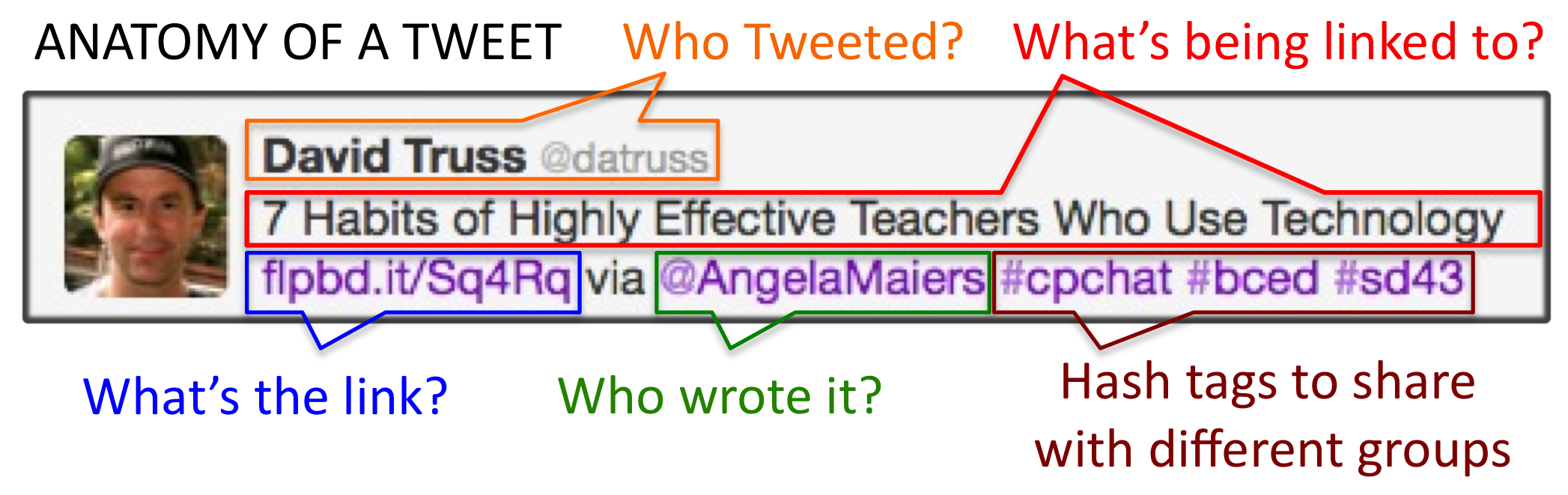




Love this! Here is what I created to teach a summer tech workshop on the power of Twitter. http://usingtechintheclassroom.weebly.com/twitter.html
GREAT Resource!
Thank you for sharing Jennifer, I’ve added it to the Resources to get you started section.
Dave
Good morning David,
Thanks so much for this. I’ve shared it both at school and to a wider audience.
Have a great day.
Neil
Hey Pal,
Just wanted to tell you that this is really well done!
Thanks for sharing it.
Hope you’re well!
Bill
Thanks Bill,
It really means a lot that you took the time to comment.
~Dave